Your Android OS’ performance will degrade with time, just as it would with any other desktop or mobile operating system. In order toTon to other user-friendly features, to greater stability, speed, connectivity and performance.
Delete unnecessary software:
Every app on your phone has a certain amount of RAM and runs certain tasks. This might decrease the performance of your phone. Deactivate or deactivate any non-use applications.
Update Apps:
You have to update the applications on your phone from time to time using Google Play or the App store, as and when updates are provided. New applications arrive with additional features that solve their problems. You can run up-to-date apps more quickly.
Use a high-speed memory card:
Your phone’s memory card is the storage of your data. You may increase the same with a high-capacity memory card with enough space if your phone has low internal memory. You may use around 32GB of storage capacity to enable high-speed browsing or editing capabilities.
Keep fewer widgets:
In contrast to applications, widgets remain in the background. They are always active. Some widgets track key dates and the weather. Certain additional widgets extend controls to access Wi-Fi, flashlight, Bluetooth or GPS fast. Although you may find them useful, it might tremendously affect your phone’s speed to have too many running on your home screen.
Do not use live wallpaper and animations:
Many of android’s live wallpapers are gorgeous. Live wallpapers that are not designed properly may need numerous CPU cycles to operate which will waste off the battery rapidly. Whenever you turn on your home screen, live Wallpaper is enabled to drain you of some of the performance of the phone. It is great if the wallpaper is not used live. Screen animation features also remove your phone’s speed and performance.
Stop syncing:
Sync function enables you to sync your data to Google servers. When sync starts, when a new mail comes or when a new message is being sent on your phone, you will be alerted. This functionality needs to be refreshed regularly. You may save on phone speed and performance when you keep syncing for unnecessary services.
If you follow the ideas provided above, they will help make your phone smoother and quicker throughout usage. If you have other tips and methods to improve performance? Let us know that.
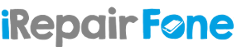

Recent Comments