You’re seeking to have your Samsung Galaxy S7 fixed since it’s broken or damaged. Compare prices right now to discover the best deal on the service you need for your Samsung Galaxy S7, then head straight to the shop.
In most situations, repairing your Samsung Galaxy S7 is less expensive than purchasing a new one. Repair services for your mobile device are likely to cost around £ 50. Usually, there are additional costs for changing the display. In almost all situations, however, getting your Samsung Galaxy S7 fixed is less expensive than purchasing a new smartphone.
Display repair:
Your Samsung Galaxy S7’s LCD may need to be repaired or replaced for a variety of reasons. For example, when your Samsung Galaxy S7 has been dropped, the display no longer responds to your touch, the screen is black, has broken pixels, or the display glass is damaged, shattered, or completely broken. Most of the time, the screen can no longer be repaired, and your Galaxy S7’s screen will need to be replaced. The issue is that touch sensors, screens, and backlights are all bonded together and sold as a single device.
Display touchscreen repair:
If the touch capability on your Samsung Galaxy S7 stops working correctly, such as due to a broken display glass, replacing or repairing the touchscreen becomes required (cracked, scratched). The touchscreen may not respond to touch at all or may respond extremely slowly or only when you apply a lot of pressure. A broken Galaxy S7 touchscreen, in most circumstances, cannot be fixed and must be replaced.
LCD repair:
If the glass and display of your Samsung Galaxy S7 are still in good condition (no cracks or shattered screens), but the screen has other faults, it will need to be repaired or replaced. For example, the screen remains white, grey, or black, has fractured pixels (spots, stripes, or other patterns), or the backdrop light no longer works. In most situations, the display cannot be repaired, and the Galaxy S7’s LCD must be replaced.
Repair Diagnostics:
When your Samsung Galaxy S7 stops operating (e.g. won’t switch on) and you can’t figure out what’s wrong, a diagnostic/assessment of the damages is recommended. You can pick what repairs will be performed after a technician has been able to assess the problem and has suggested a fee for your Galaxy S7 repair.
Water damage repair:
If your Samsung Galaxy S7 has been wet, you must take immediate action. Water damage has consequences that don’t usually show up immediately away. Drying the item thoroughly, shutting it off, and removing the battery, if possible, can all help improve the chances of a successful repair. In any event, a professional evaluation of your Galaxy S7’s potential damages is suggested. Serious water damage can be averted or impacted parts can be replaced in this manner. A professional can run diagnostics, locate all damaged parts, and provide recommendations for repairs. After that, you may select for yourself what repairs are made.
Port repair:
If your Samsung Galaxy S7 isn’t charging properly or you’re having trouble connecting to your PC or MAC, the phone connection port may need to be repaired or replaced. An issue with the charger/charger cord or a damaged USB cable is frequently the cause. In any event, a professional smartphone repair company can assist in identifying the issue and replacing or repairing any damaged parts.
Battery repair:
Your Samsung Galaxy S7’s battery isn’t holding a charge or isn’t charging at all? In this condition, you might consider changing the battery on your smartphone.
Speaker repair:
If your Samsung Galaxy S7’s speaker is too low, you can hear cracking, the tone is skipping out, or there is no sound at all with the right setup, it’s time to get it repaired or replaced.
Home button repair:
If the Home button on your Samsung Galaxy S7 stops working due to wear and tear or after dropping the phone, it will need to be resolved quickly by changing the home button.
Power button repair:
When your Samsung Galaxy S7 won’t switch on or off, it’s usually due to a hardware issue with the power button (On/Off Switch). A Galaxy S7’s damaged Power button is generally repaired by replacing the part.
Back cover repair:
Replacing or repairing your Samsung Galaxy S7’s damaged back cover or battery cover is crucial for more than simply aesthetic reasons. A tiny fracture may quickly get larger over time, allowing water and dust inside your Galaxy S7. This can lead to more serious issues with your phone.
Microphone repair:
If others can’t or almost can’t hear you during a phone conversation, you’ll need a microphone repair or replacement for your Samsung Galaxy S7. A microphone problem on your Galaxy S7 might also be indicated by frequent pauses, the sound that cuts off, or cracks.
Camera repair:
A camera repair can fix the problem if your Samsung Galaxy S7’s front or rear camera only captures blurry photographs or the camera only shows a blank screen.
Vibration motor repair:
It is recommended to get a vibration motor repair if the vibration on your Samsung Galaxy S7 has stopped working or is no longer powerful enough, even when it is switched on in the settings.
Software repair:
A Software problem or a failed Software update might be the cause if your Samsung Galaxy S7 no longer turns on, switches off frequently, or shows technical errors. A qualified expert can easily detect whether your Galaxy S7 has a Software issue and solve it.
Headphone jack repair:
If your current headphones stopped playing music on your smartphone or stopped giving the desired sound quality, you may need to repair or replace the headphone socket on your Samsung Galaxy S7. Damage to the headphone jack can be caused by a variety of factors, including normal wear and tear, dust, or a fallen phone.
Earpiece repair:
If you can no longer hear the caller or can only hear them with poor clarity, breaks, or dropping out, your Galaxy S7’s earpiece is likely cracked or damaged. The earpiece of your Samsung Galaxy S7 may usually be replaced or repaired to resolve these issues.
Volume control:
If you drop your phone, it’s possible that the volume control on your Galaxy S7 can break or stop working correctly. You won’t be able to alter the volume using the buttons in this situation. The only remaining option is to activate the software’s menu system to adjust the volume. The problem can be resolved by repairing or replacing the volume control buttons on your Samsung Galaxy S7.
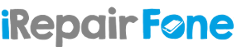
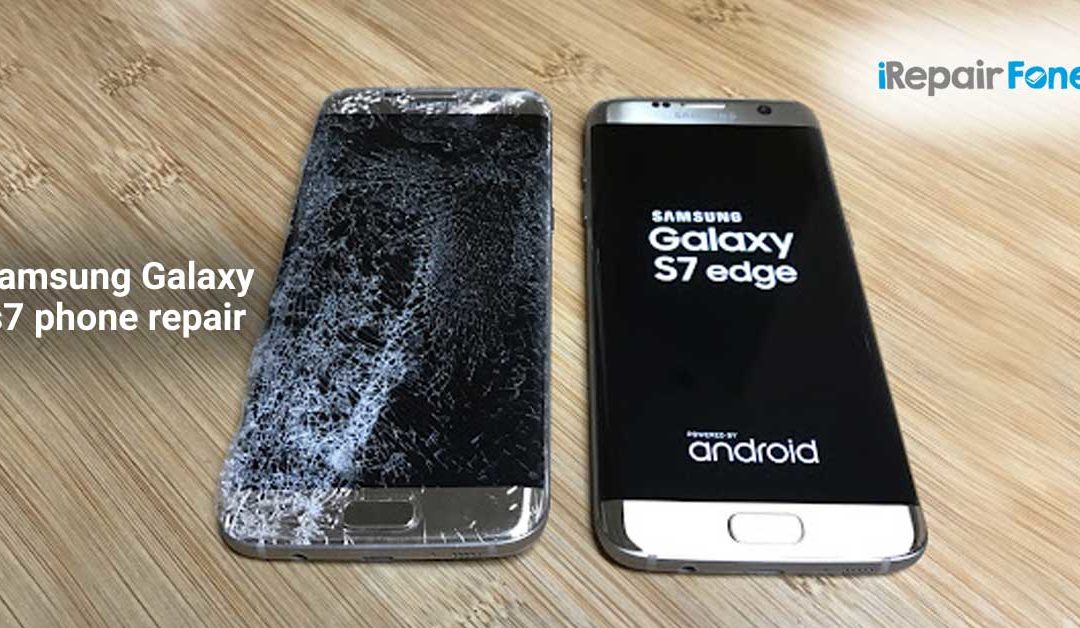
Recent Comments