Cell phones have become an essential part of contemporary life, performing essential functions such as communication, social media and internet surfing, photo and video capture, and alarm setting, to mention a few.
So much so that most of us have become used to our smartphones and expect them to work flawlessly at all times. Mobile phones, on the other hand, contain devices that are subject to bugs, crashes, and other issues over time. And anytime they have a problem, we can’t help but worry that they’ll have to be thrown out for cell phone repair.
The good news is if your mobile phone is broken then you can do many things to save your phone from full damage. So in this article, we have penned down the 14 things which can be done yourself.
Check your phone:
Thoroughly check your phone to find damages. and then select the parts which are broken. After that, remove those parts which can be removed easily.
Check your phone screen:
If your phone screen is broken or cracked then try to not touch the screen on your bare hand. Cover your broken screen with a glass protector. However, if the crack is little, a screen protector may be useful in preventing the glass from cracking further.
Check Home button and On-Off button:
For starting your phone, press the ON button and if your mobile phone starts again then no problem with the ON-OFF button. After starting your phone, check your home button by pressing it.
Check the display:
When you turn on your phone, if you see nothing on the screen or see some crack on display then you can change it manually.
Check the internet connection:
To check your internet connection, Ensure your mobile data is turned on. You’ve also chosen a suitable SIM card for internet use. Select “SIM card information and settings.” Network Mode should be 4G (preferred)/3G/2G in this case. Data roaming should be enabled at all times.
Restart your smartphone after resetting your APN to default.
If the problem persists, contact your network service provider (SIM company) to see if network connectivity in your location is satisfactory.
Camera flashlight check:
If your camera flashlight is not working, here are some important things to check and solve the issue.
Make sure that the flash is turned on. If there’s enough light outside, the flash won’t operate even in auto mode. Check to see if the flash is supported by the camera mode you’re using. The flash is automatically disabled in several camera modes, such as Time-lapse and Light painting.
Make sure you have enough battery to operate a flashlight. When the battery level drops below 15 or 10% on some phone models, the flash is turned off.
Excessive usage of the flash can lead it to overheat and stop operating. Take a break and try again if that is the case. Reset the camera app if it doesn’t work. Select Settings>> Camera > Storage from the drop-down menu. The option to clear the data can be found here. Do that, and your flash should start working again.
Charging port issue:
A faulty charging port is commonly to blame when your phone charges slowly or not at all. In the USB Port, there is a small metal connector that is not correctly attaching to the charging wire.
If the problem isn’t hardware-related, you can resolve it at home. Using a needle and soft cotton, clean the port. Adjust the pin carefully to the middle, or the shape of the pin on your charger.
But, before you try this approach, make sure to test it with a separate data cord and charger to ensure that the problem is with the port.
Check fingerprint:
If your phone is broken, you have to check your fingerprint touch and whether the sensor is working or not.
Phone camera:
There are two cameras you will find on your phone, one is the front camera and another is the rear camera. So after on your phone, open your camera and check those by taking photos.
Earphone port:
When you put your earphone into the port then check this by playing any music. If you face any problems with hearing or couldn’t hear any sound then use soft cotton, clean the port and then check it again.
Speaker system:
While smartphone phones seek to be durable, the dust and particles to which they are exposed cannot always be overcome. Furthermore, a software or program problem in the smartphone may cause muted sound output – or, worse, the phone speaker to stop operating entirely.
Micro SD card doesn’t work:
You probably think of an old microSD card that you got a few years ago if you have a phone full but you don’t want to lose your files and you are too busy to move it to another site. Your gadget doesn’t want to accept this card, but here comes the issue.
Your phone probably does not detect the MicroSD card. Take a card reader and at least two times format the microSD card. Reboot your mobile phone and reinsert your SD card.
Move your important documents:
If you don’t want to lose your important documents like pictures, videos, or other things. Then you can store them in other places like google drive or dropbox.
Make sure to protect:
Whenever your phone is broken you have to take some steps to prevent further damage. For example, you have to use a screen protector to protect your screen. Also, use a phone cover to save your phone from any type of scratch.
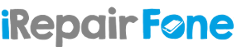

Recent Comments